About Photo Album
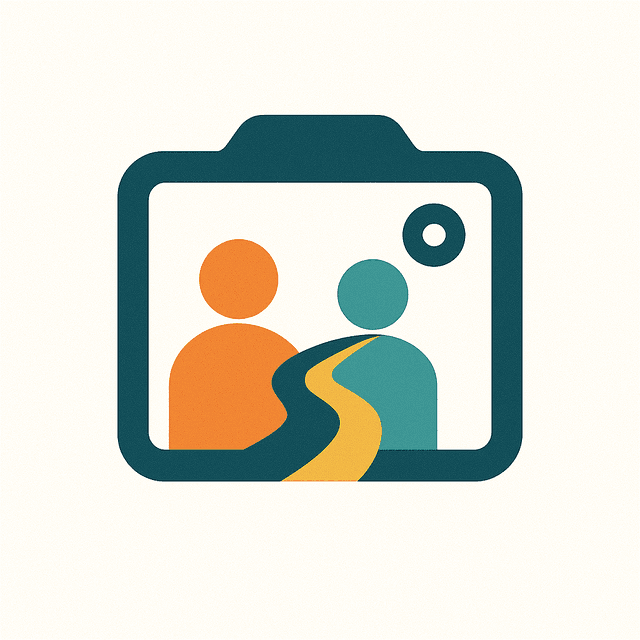
A modern, high-performance photo gallery application powered by Dropbox storage
What is Photo Album?
Photo Album is a sophisticated web application designed to showcase and manage photo collections stored in Dropbox. It provides a seamless browsing experience for large photo libraries, with intelligent organization by vacations, galleries, and individual photos.
The application automatically syncs with your Dropbox account, organizing photos into a hierarchical structure that makes it easy to navigate through thousands of images. Each photo collection can be organized into vacations (top-level folders) and galleries (sub-folders), with support for metadata, captions, and custom organization.
How It Works
Dropbox Integration
The core of Photo Album is its deep integration with Dropbox. Instead of storing photos on expensive server infrastructure, the application leverages Dropbox as a cloud storage backend:
- Photos remain in your Dropbox account, maintaining full ownership and control
- Real-time synchronization ensures new photos appear automatically
- Metadata files (_metaphoto/meta.json) store captions, descriptions, and organization data
- Support for multiple folder structures: complete, partial, and raw photo collections
- Automatic thumbnail generation and image optimization
Redis Caching Layer
To ensure lightning-fast performance, Photo Album implements a sophisticated multi-layer caching system powered by Redis:
- Redis stores frequently accessed data, reducing Dropbox API calls
- Hierarchical cache structure mirrors the folder organization
- Intelligent cache invalidation ensures data freshness
- TTL (Time To Live) settings balance performance with data accuracy
- Memory cache provides an additional layer for ultra-fast access
Performance Optimization
The application employs several strategies to deliver optimal performance:
- Progressive image loading with responsive thumbnails
- Server-side rendering for improved SEO and initial load times
- Lazy loading of images as users scroll
- Optimized API endpoints with pagination support
- Background cache warming for frequently accessed galleries
Key Features
Smart Organization
Automatic organization into vacations and galleries with support for custom metadata
Real-time Sync
Changes in Dropbox are reflected immediately with intelligent cache updates
High Performance
Multi-layer caching ensures fast load times even for large photo collections
Responsive Design
Beautiful viewing experience on desktop, tablet, and mobile devices
Admin Tools
Comprehensive admin panel for managing galleries, users, and cache performance
Security
Role-based access control with secure authentication and authorization
Technical Architecture
Photo Album is built with modern web technologies to ensure reliability, scalability, and maintainability:
- Next.js 15: React framework with App Router for server-side rendering and optimal performance
- TypeScript: Type-safe development with enhanced IDE support and fewer runtime errors
- Tailwind CSS: Utility-first CSS framework for consistent, responsive design
- Dropbox SDK: Official API integration for reliable file access and synchronization
- Redis: In-memory data store for high-performance caching
- NextAuth: Secure authentication with support for multiple providers
- Zod: Runtime type validation for API responses and data integrity
Data Flow
Understanding how data flows through the application helps explain its performance characteristics:
- User Request: When a user navigates to a gallery, the application first checks the memory cache
- Redis Check: If not in memory, the system queries Redis for cached data
- Dropbox Fetch: If not cached, the application fetches fresh data from Dropbox
- Cache Population: Fresh data is stored in both Redis and memory cache with appropriate TTL
- Response Delivery: Optimized images are served to the user with progressive enhancement
- Background Updates: The system periodically refreshes cache for frequently accessed content
Privacy & Security
Your photos and data are protected through multiple layers of security:
- Photos remain in your Dropbox account - we never store original files
- Secure OAuth authentication for Dropbox access
- Role-based permissions for viewing and managing content
- Encrypted connections for all data transfers
- Regular security updates and monitoring
Getting Started
To begin using Photo Album, you'll need:
- A Dropbox account with your photo collections
- Photos organized in folders (vacations/galleries structure)
- Admin access to configure initial settings
- Optional: Redis server for production deployments
Contact your administrator for access credentials and setup assistance.